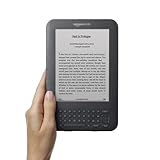 We had a little bit of trouble setting up Steve’s Kindle for wi-fi. He doesn’t have the model with 3G. In case anyone else is having the same trouble, I thought I’d describe how we got it up and running. Note: I am not Amazon tech support, and if you need help beyond what I share in this post, you should probably contact Amazon directly.
We had a little bit of trouble setting up Steve’s Kindle for wi-fi. He doesn’t have the model with 3G. In case anyone else is having the same trouble, I thought I’d describe how we got it up and running. Note: I am not Amazon tech support, and if you need help beyond what I share in this post, you should probably contact Amazon directly.
First, we tried connecting and entering our wi-fi network’s password. We kept getting an error message that said that the Kindle was unable to connect to the network and suggesting we either enter information manually or try the password again. I tried both. Neither worked.
Finally, I logged in to my wi-fi network and added the MAC address for Steve’s Kindle. You can find the MAC address on a Kindle by pressing Menu and going into Settings. It’s under Device Info. I went into Network Settings on my wi-fi network, and I found a section labeled “Add DHCP Reservation.” I checked a box labed “Enable,” and I entered an IP address that wasn’t being used by anyone else on our network. I entered the MAC address on Steve’s Kindle. Then I saved the settings. My wi-fi router restarted. After the wi-fi was running again after the restart, I tried to connect to the network again, and this time I was successful.
Your mileage may vary, but in case you’re having trouble connecting your wi-fi Kindle to your network, you might need to try this step out.
This is good to know since we are considering getting a wifi Kindle in addition to our 3G Kindle 2 and we have a Mac. Thanks for posting this!
Oh, I wasn't clear. A MAC address is an acronym for Media Access Control address, and while Macs have them, other computers and electronic devices that connect to the Internet do, too. It's a unique identifier usually assigned by the manufacturer of the product. Most of the time, you never need to know your MAC address for any reason. I learned about them because my dad adds the MAC address of any computer he allows to connect to his wireless network. I suppose it prevents anyone he doesn't want to connect to his network from connecting, but truthfully, if they ever guessed his password, I'd be surprised. I'm not sure the extra security is needed. What I discovered when we tried to connect Steve's Kindle is that it wouldn't connect unless I logged in to my wi-fi router and added the MAC address for his device.