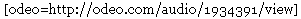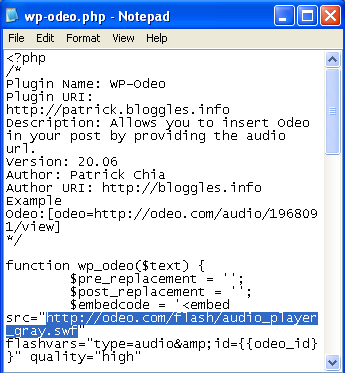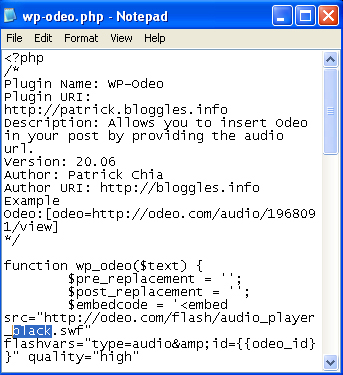I am very lazy. Up until now, in order to post YouTube videos and Odeo podcasts, I have had to jump through a few hoops. For non-WordPress users, this won’t mean much, but for those of you who use WP and want to be able to post flash media and want to learn how, this post is for you.
The first thing I had to do was login and click on my Users tab. Next, I had to click on the “Your Profile” tab. Under “Personal Options,” I had to uncheck the checkbox that says “Use the visual editor when writing.” I like using the visual editor (aka the rich text editor) because it enables me to see things easier and work more easily with the HTML I use. In fact, newbies can use the editor and blog without knowing any HTML at all. I learned HTML some years ago when I was using a journaling system that pretty much forced me to learn it in order to make any changes in my template, but nowadays, one really doesn’t need to know any HTML to write online (it helps, but it is totally unnecessary).
After turning of the visual editor, I could then post any sort of embedded flash video or podcast. I found those extra steps I had to take something of a pain, and I was rather hoping I could find a plugin that would enable me to work around this problem. I am happy to report that I have found two such plugins today.
Patrick Chia‘s Odeo Plugin enables me to insert an Odeo player into a post with a minimum of trouble. I simply locate the URL to the Odeo file I want to play and insert it between brackets like so:
I did a little editing of the wp-odeo.php file. The code calls for the gray Odeo player, but I don’t like that one (mainly because it has a pink button that I feel clashes with my blog template), so I opened the file with notepade and searched for the following text:
and substituted all instances when I saw “gray” with “black”:
You will need to look through the file to find all of the instances in which the code is used. I found that I needed to replace the word “gray” with black three times; for some reason, one part of the code already said black. As far as I can tell, the plugin does not give the option to choose from among several embedded players. If this is incorrect, someone please let me know. Therefore, if you don’t like the gray one, you should figure out what the code is for the other types. You can do this at Odeo’s site if you click on the link that says Embeddable Player (it will appear underneath the player on the page where your podcast is located). You will be presented with six options. If you would like the large gray player with the pink button, you don’t need to do anything. If you want another player, simply replace the code in the file that calls for the gray player with the code for the player of your choice. Here is a sample of this plugin at work on this blog:
[odeo=http://odeo.com/audio/7391113/view]
Easy!
Now, I’m not sure if this next plugin will also play Odeo files or not; the plugin’s author didn’t mention Odeo. However, it will play all kinds of media files from your own uploaded files (such as movies and mp3’s) to flash swf files. It is called Anarchy Media Player, and it was created by An-Archos. You don’t have to be running WP to use it, but it is very WP-friendly. One caution. Be careful and and actually read so that you download the right version. I got it on the third try after I slowed down enough to actually read the site and see which one I needed. If you have upgraded to 2.1, you need to download the 2.0 Beta version of AMP for WP 2.1. Be careful that you don’t download the version for WP 2.0; it won’t work properly. I’m not crazy about the buttons provided to use on WP’s rich text (or visual) editor, as I don’t think they are intuitive. I think I will be consulting the site for some time until I can remember wat they do; however, it is much easier than going through the process I have had to use up until now just to share a video.
[kml_flashembed movie="http://www.youtube.com/v/cxWOWdq-wO0" width="425" height="350" wmode="transparent" /]
[tags]WordPresss, plugins, Anarchy Media Player, Odeo[/tags]