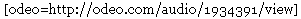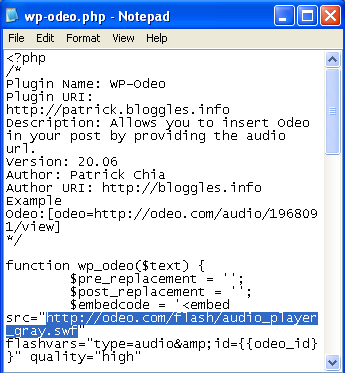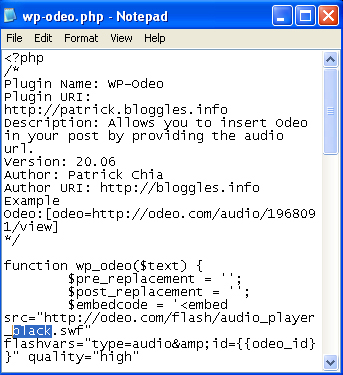Ever since I upgraded to WordPress 2.3.2, I have noticed a really strange error. I am trying a fix found here, and this post is partly a test to see if it works.
Also, a reader of my husband’s gracious donated a used Apple iBook G3 for my use so that I might have computer time to continue to create interesting opportunities for my students to learn. Thanks, Betsy! One of the main reasons for the light blogging here is the increasing need to Steve to use our desktop for his writing (which he gets paid for and I don’t).
—————-
Now playing: The Kelly Richey Band – The Blues Don’t Lie
via FoxyTunes
[tags]wordpress, mysql error, apple, ibook[/tags]